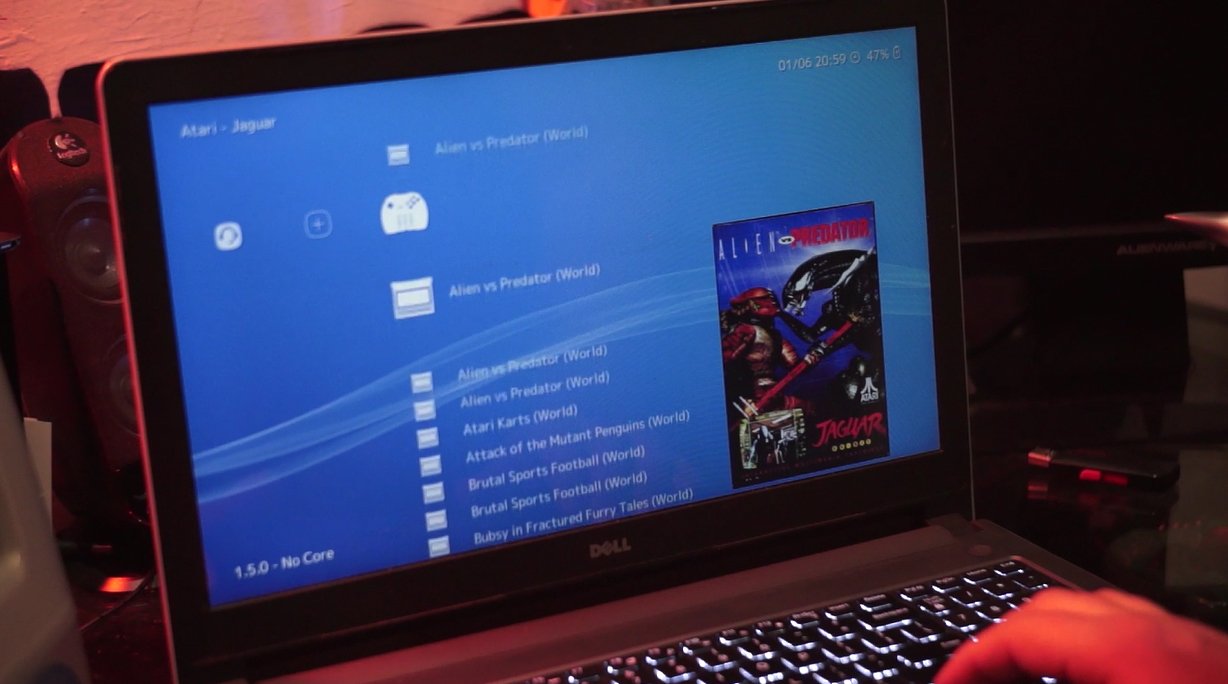Want to experience the Atari Jaguar? Emulating the Atari Jaguar just got way easier.
Combining Virtual Jaguar + Retroarch makes for the best emulation possible
As of 2022, there’s abetter way to emulate Atari Jaguar games, BipP Emu.
Who doesn’t want a chance to experience some Jag action?! I’ve been trying to find a decent Atari Jaguar emulator since 2006 and in terms of hardware alone, emulating the Atari Jaguar isn’t easy. Looking at the available emulators for Windows, we have two standouts. Virtual Jaguar and ProjectTempest. Each stand alone emulator has their own compatibility quirks.
Recently however, I discovered a program called RetroArch. RetroArch is a front-end GUI for managing emulators and ROMS on PC, Mac and Linux. Here’s how it works. You install emulation cores through the program, they’re not stand alone applications. Then scan for your games, adjust your graphic settings, manage save states and play all your games. All done with a sleek crossbar experience that’ll work across a range of devices.
Even though VirtualJaguar is a competant emulator on its own, the core available for Retroarch is more current than the stand alone application. I decided to check compatibility with a range of Atari Jaguar titles to see what’s working, what doesn’t and what the future of Jaguar emulation looks like.
The Retroarch setup gives me a lot of hope for the continuation of Atari Jaguar emulation. Throughout 2017 we also saw the release of the Phoenix Project Emulator that also boasts 95% compatibility (and incredible 100% compatibility for Panasonic 3D0 titles). Hopefully we can see more of these incredible emulated efforts move to devices such as the Raspberry Pi / RetroPi as the software runs more efficiently.
Why is emulating the Atari Jaguar a big deal?
The Atari Jaguar is the final system Atari released before the brand was bought out and liquidated. It was developed in the late 80’s alongside it’s handheld companion, the Atari Lynx system. Similar to the Sega Saturn’s architecture, the Jaguar used multiple processor chips to run the games. It made emulating the system through software a much more complicated task. Without extensive documentation from Atari, a lot of the titles that were released are exclusive for the platform and programmed at the discretion of the team developing the title. Emulating the Atari Jaguar is hard.

Easiest solution? Buy an Atari Jaguar. Especially if you want to play titles like Iron Soldier. But I’ve covered a range of titles and how they work in Retroarch using the Virtual Jaguar emulator core.
If you want to check out a range of great unique titles on the Atari Jaguar – Check out our article here.
Alien vs Predator
Alien vs Predator is the single biggest reason why I own an Atari Jaguar. The game has been running via Virtual Jaguar for a long time, but the graphical glitches were always very obvious. Owning an Atari Jaguar system was really the only way to appreciate the game properly.
RetroArch with Virtual Jaguar finally removes the opaque black sections around sprites. Elevators and ventilation shafts work between levels and the frame-rate is very consistent. A few small graphical glitches remain in the weapon selection overlay.
RetroArch also lets you take advantage of Save States but managing the Jaguar numeric control pad can be a hassle, especially to set up.
Check out the review for Alien vs Predator here.
—
Cybermorph
Cybermorph is a launch title for the Atari Jaguar, and a great example of the 3D capabilities the Atari Jaguar was packing. The game itself emulates well for the most part with a few small graphical and audio glitches. Skylar’s voice seems to be missing entirely.
Cybermorph also uses the Jaguar Numeric Keypad to change weapons and enter level select codes. This needs to be configured in RetroArch properly to work.
—
Fight for Life
This is the last game Atari officially released for the Jaguar and the only 3D fighting title available for the system. The emulation for Fight for Life is still sketchy with RetroArch, but I was never able to get this game running before. Being able to play the game, via emulator, is a massive win for the Atari Jaguar.
The frame rate drops badly during the menu, but once you get into the game, it picks up incredibly. The game plays too fast. It certainly feels more intense than the slow slug-fest we got on the original hardware.
Once fighting, you’ll see some small graphical glitches and the fast frame rate makes it difficult to pull off some moves.
You can check out the review for Fight for Life here.
—
Checkered Flag
Another early 3D game for the Atari Jaguar, and one that didn’t previously work via emulator. The 3D games are a big reason why I enjoy the Jaguar and games like Checkered Flag take us back in time. When polygons were big and clean.
Checkered Flag runs incredibly well with some small graphical glitches around the mini-map. The game itself is a lot of fun to play and it’s interesting to see how they handled building a world out of massive polygons.
—
Setting up RetroArch and start emulating the Atari Jaguar in a few steps
Head over to download RetroArch, available for Windows, Mac and Linux (and a whole bunch more). Get yourself set up.
Once you’re up and running, you’ll need to download and install emulation cores to run your ROMs. There’s a lot of emulators available within the application database. Don’t be afraid to have a play around and let me know what works well. I’ve only focused on the Atari Jaguar emulator – Virtual Jaguar.
Scan in your ROM directory. I got my full Atari Jaguar ROM set from the IsoZone here. And get started checking out and emulating the Atari Jaguar library.
Check out all our Atari Jaguar stuff! Right here on the Leftover Culture Review.